Shopping Cart - Account Creation
Before registering yourself or any family members, you must first create an account. This uses your email address and password you create. Once your account is created, you can register as a new participant or associate a previously created profile to your account. Any participants created while signed in will remain associated with your account.
To Create an Account:
1. Hover your pointer over Registration Info which is located in the 2nd row of the menu items.
2. Move your pointer to Registration Forms and then click the appropriate Form name (for example 2024 Spring - Player Registration)
3. Click Create one now

4. Enter your email address and create a password. The password must be 9 characters long and MUST have at least 1 number

5. Click Submit. You will see a confirmation message that indicates your account has been created and that a confirmation email has been sent to your account
6. Check your email and click the link to confirm your account set up. Please note, the link is only valid for 1 hour after which time you will need to attempt to log in again

7. Once you've confirmed your account you will see a message indicating that you account has been confirmed. Click Login to you account now
8. Enter the email address and password you created in Step 3 and click Submit
After creating Goalline Shopping Cart registration account, you can begin registering immediately if you are a new participant. To do so, proceed directly to a registration form while signed in, or, select ‘Registration Forms' then select the appropriate registration form Now’ from your registration account home screen. Any participants created while signed in will remain associated with your account. In most cases however, you will want to associate your child's account with your account (see below)
To Assoicate an Account
1. If you aren't logged into your account, ensure you do so.
2. Click the Associate Account button

3. Enter the First Name, Last Name, Date of Birth and Access Code of the player you are trying to associate with your account. As you will most likely not know the Access Code of the player, click on the retrieve your acces code link and follow the instructions to receive the player's access code
Repeat steps 2 and 3 for all the players your want associated to your account
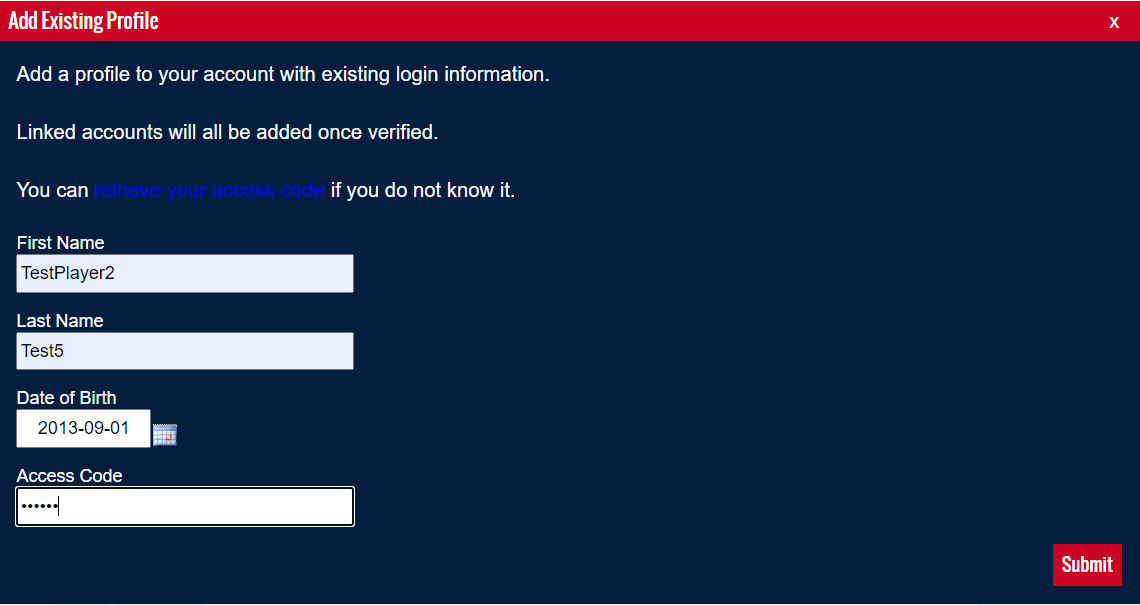
4. Once all players in your household have been associated to your account you can proceed to register each player one by one.
5. For the player you are registering select the appropriate Registration form (example 2024 Spring - Player Registration) and click Register Now
6. Complete the registration process by completing Steps 1 - 4. Note: in Step 3 - Consent ensure you choose the Parent as the Payer, not the child.
For a video explanation please click watch this YouTube video
BUT WAIT, SOMETHING DIDN'T WORK......
So, you went through the whole Associate Account" process and....one (or more) of your kids still isn't showing up as being selectable in the Registration form. We know that it can be challenging and frustrating when you follow the steps as outlined and it doesn't work as expected. Here's the scoop, we know about this issue and we've experienced it in our testing. It seems to happen for families that we have multiple children whom we've uploaded into the system. We're working very closely with Goalline on this issue. If you encounter this issue, please email ollbvpbaseballops@outlook.com. Please provide your First Name and Last Name and the child(red) that doesn't seem to be associating properly and I will be able to make the associate for you. Once completed, you would have to close any open Goalline webpages, come back in and you should then see the child(ren)
To Create an Account:
1. Hover your pointer over Registration Info which is located in the 2nd row of the menu items.
2. Move your pointer to Registration Forms and then click the appropriate Form name (for example 2024 Spring - Player Registration)
3. Click Create one now

4. Enter your email address and create a password. The password must be 9 characters long and MUST have at least 1 number

5. Click Submit. You will see a confirmation message that indicates your account has been created and that a confirmation email has been sent to your account
6. Check your email and click the link to confirm your account set up. Please note, the link is only valid for 1 hour after which time you will need to attempt to log in again

7. Once you've confirmed your account you will see a message indicating that you account has been confirmed. Click Login to you account now

8. Enter the email address and password you created in Step 3 and click Submit
After creating Goalline Shopping Cart registration account, you can begin registering immediately if you are a new participant. To do so, proceed directly to a registration form while signed in, or, select ‘Registration Forms' then select the appropriate registration form Now’ from your registration account home screen. Any participants created while signed in will remain associated with your account. In most cases however, you will want to associate your child's account with your account (see below)
To Assoicate an Account
1. If you aren't logged into your account, ensure you do so.
2. Click the Associate Account button

3. Enter the First Name, Last Name, Date of Birth and Access Code of the player you are trying to associate with your account. As you will most likely not know the Access Code of the player, click on the retrieve your acces code link and follow the instructions to receive the player's access code
Repeat steps 2 and 3 for all the players your want associated to your account
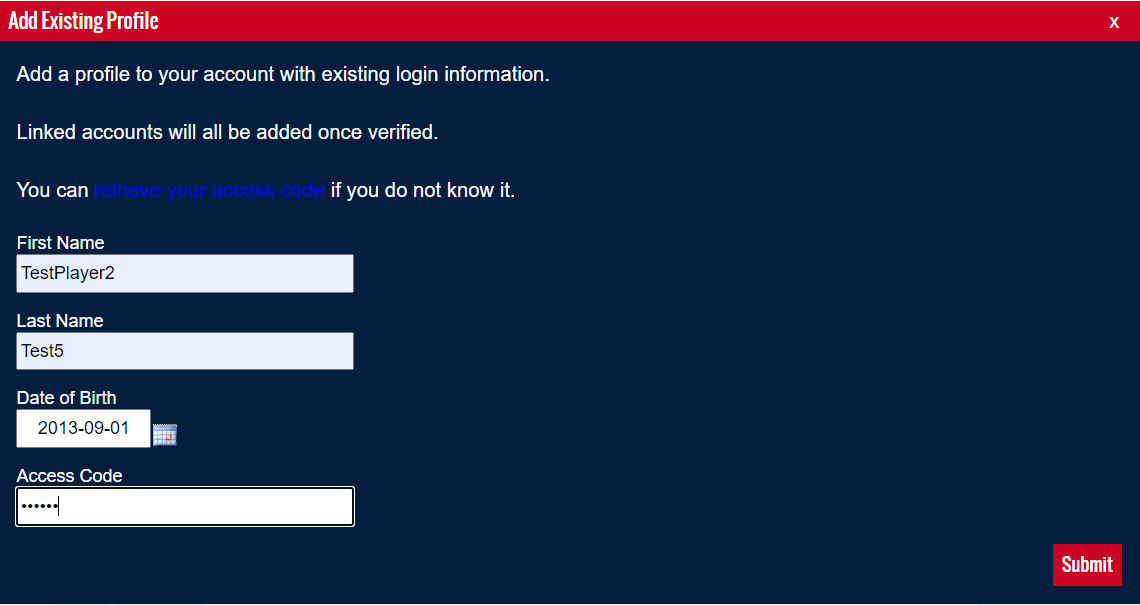
4. Once all players in your household have been associated to your account you can proceed to register each player one by one.
5. For the player you are registering select the appropriate Registration form (example 2024 Spring - Player Registration) and click Register Now
6. Complete the registration process by completing Steps 1 - 4. Note: in Step 3 - Consent ensure you choose the Parent as the Payer, not the child.
For a video explanation please click watch this YouTube video
BUT WAIT, SOMETHING DIDN'T WORK......
So, you went through the whole Associate Account" process and....one (or more) of your kids still isn't showing up as being selectable in the Registration form. We know that it can be challenging and frustrating when you follow the steps as outlined and it doesn't work as expected. Here's the scoop, we know about this issue and we've experienced it in our testing. It seems to happen for families that we have multiple children whom we've uploaded into the system. We're working very closely with Goalline on this issue. If you encounter this issue, please email ollbvpbaseballops@outlook.com. Please provide your First Name and Last Name and the child(red) that doesn't seem to be associating properly and I will be able to make the associate for you. Once completed, you would have to close any open Goalline webpages, come back in and you should then see the child(ren)
